AutoResponder for Messenger Introduction
With the rise of social media, businesses have realized that they need to maintain a strong presence on these platforms in order to reach their target audience effectively. Facebook is one of the most popular social media platforms, and businesses use Facebook Messenger as a channel to communicate with their customers. However, it can be difficult for businesses to manage their Messenger inbox and respond to all customer messages in a timely manner. This is where an AutoResponder for Messenger comes into play. In this article, we will discuss what an AutoResponder for Messenger is, how it works, and its benefits for businesses.
What is an AutoResponder for Messenger?
An AutoResponder for Messenger is a tool that allows businesses to automate their Messenger communication. With an AutoResponder for Messenger, businesses can set up automatic replies to messages that they receive on Messenger. The AutoResponder can be programmed to reply to specific keywords, or it can be set up to respond to all messages.
How Does an AutoResponder for Messenger Work?
An AutoResponder for Messenger works by using predefined rules and triggers to send automated replies to customers. The tool can be set up to send different replies depending on the type of message received. For example, if a customer sends a message outside of business hours, the AutoResponder can be set up to reply with a message that says the business is closed and will respond during business hours.
AutoResponders can also be programmed to respond to specific keywords or phrases. For example, if a customer sends a message that includes the word “return,” the AutoResponder can be set up to reply with information about the business’s return policy.
Benefits of Using an AutoResponder for Messenger
-
Saves Time
One of the main benefits of using an AutoResponder for Messenger is that it saves time. Businesses receive a large number of messages on Messenger, and it can be difficult to respond to all of them in a timely manner. With an AutoResponder, businesses can automate the process of responding to messages, which saves time and allows businesses to focus on other important tasks.
-
Improves Customer Service
An AutoResponder for Messenger can also improve customer service. Customers expect quick and efficient responses to their messages, and an AutoResponder can provide this. By providing customers with instant responses, businesses can show that they value their customers and are committed to providing excellent customer service.
-
Increases Engagement
Another benefit of using an AutoResponder for Messenger is that it can increase engagement. When businesses respond to messages quickly and efficiently, customers are more likely to engage with the business. This can lead to increased engagement and ultimately, increased sales.
-
Provides 24/7 Support
An AutoResponder for Messenger can provide 24/7 support to customers. Customers may have questions or concerns outside of business hours, and an AutoResponder can provide instant responses to these messages. This can help businesses to provide support to customers at all times, which can improve customer satisfaction.
-
Reduces Errors
Using an AutoResponder for Messenger can also reduce errors. When businesses manually respond to messages, there is a chance that they may make mistakes or forget to respond to certain messages. An AutoResponder eliminates this risk by providing instant and accurate responses to all messages.
How to Set Up an AutoResponder for Messenger
Setting up an AutoResponder for Messenger is a simple process. There are several tools available that businesses can use to set up their AutoResponder. Some of the popular tools include Chatfuel, ManyChat, and MobileMonkey.
-
Choose an AutoResponder Tool
The first step is to choose an AutoResponder tool. There are several tools available, and businesses should choose one that meets their needs and budget.
-
Set Up Rules and Triggers
Once a tool has been chosen, businesses should set up rules and triggers for the AutoResponder. This includes setting up responses for specific keywords, setting up responses for messages received outside of business hours, and setting up responses for frequently asked questions.
-
Test the AutoResponder
After setting up the rules and triggers, businesses should test the AutoResponder to ensure that it is working properly. This can be done by sending test messages to the business’s Messenger account and checking that the AutoResponder is sending the correct responses.
-
Optimize the AutoResponder
Finally, businesses should optimize their AutoResponder to improve its effectiveness. This can include analyzing the data collected by the AutoResponder to identify areas where the business can improve its communication with customers.
Conclusion
An AutoResponder for Messenger is a powerful tool that can help businesses automate their Messenger communication and provide better customer service. By providing instant responses to customer messages, businesses can save time, improve customer service, increase engagement, provide 24/7 support, and reduce errors. Setting up an AutoResponder for Messenger is a simple process, and there are several tools available that businesses can use to set up their AutoResponder. Overall, an AutoResponder for Messenger is a must-have tool for businesses that want to improve their Messenger communication and provide better customer service.
♠ ♠ ♠ ♠ ♠ ♠
I invite you to join our official channel on Telegram to get the best exclusive free and paid apps














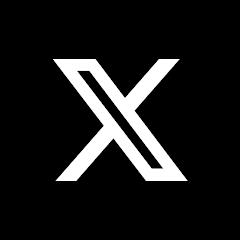

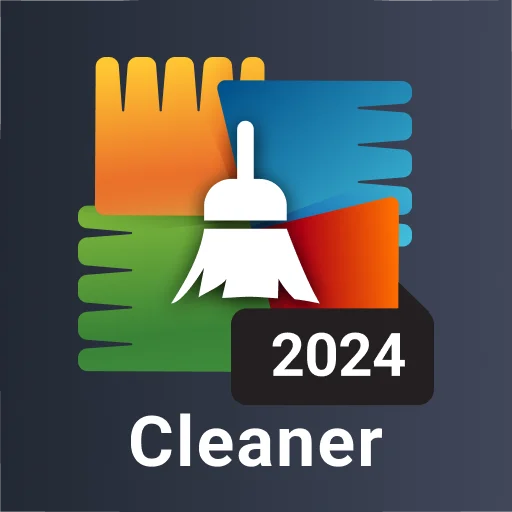

Leave your rating for the product