Microsoft Visual C ++ is one of the most important programs that must be installed on the computer operating system, so that all computer programs, video and graphics processing programs and games run smoothly. If Visual C ++ is not available on your computer, you will encounter many error messages when starting programs and games.
What is Visual C. ++?
Visual C ++ is a program to install the files necessary to solve software opening problems, and it contains a set of important packages that must be present on each computer, and this program installs all the necessary packages that will allow the system to recognize and read code written in C ++. Visual C ++ is used in software and most modern games.
What is the use of Visual C ++?
Most computer programs and games require Visual C ++ to be installed. Without this package, the programs do not start and many error messages such as “msvcp140.dll” or “msvcrt.dll” and others appear on startup. Visual C ++ is essential for running software as it installs the components needed to run software and games. Then, after installing the components, the most common errors related to MSVC will be fixed.
The Visual C ++ package stabilizes system performance and prevents slowdowns and errors when starting the software and it is always recommended to install all different versions when reinstalling a new operating system to ensure that all programs and games that require these components work .
Download C ++ / Visual C ++
To help users download C ++, we have included all versions. So you can download versions compatible with your computer’s operating system.
The OS compatible package should be used to avoid errors during operation.
If you have an x64 operating system, you can install both 32-bit (x86) and 64-bit (x64) versions, and for the most part, both packages are required to run games on these systems.
If your operating system is x86, you can only install the 32-bit (x86) version.
Microsoft Visual C ++ 2019-2022
Microsoft Visual C ++ 2013
Microsoft Visual C ++ 2012
Microsoft Visual C ++ 2010
Microsoft Visual C ++ 2008
Microsoft Visual C ++ 2005
common questions
Should I remove old versions of Microsoft Visual C. ++?
No, not necessarily because when you install a new version of Visual C ++, the old versions will be replaced by the new ones.
How to open Microsoft Visual C ++
Visual C ++ cannot be opened, it is not a normal program, but it is used to install a set of packages, libraries and files to run various programs and games. You won’t find an icon or file to run.
I have installed Microsoft Visual C ++ and it still doesn’t work
Permanently uninstall all versions of Visual C ++ by going to Start Menu – Control Panel – Uninstall Programs and then install all versions from 2005 to 2019.
I can’t remove Microsoft Visual C. ++
If you can’t uninstall Visual C ++ with the usual method via Start – Control Panel – Uninstall Programs. You can also use the following Program Install / Uninstall tool to facilitate uninstallation.
How to find out which version of Microsoft Visual C ++ causes errors when running programs
If you are not aware of any of the damaged versions, try installing all versions one by one, starting from 2005 up to the latest version.
How to find out which versions of Microsoft Visual C ++ are not installed on your computer
Often one version may not be enough to run a program or game, to find out which versions are not present on your computer, go to the Start menu – Control Panel – Uninstall Programs and the installed and uninstalled versions will appear. You can now install those versions that are not available on the operating system.
Error installing Microsoft Visual C ++
If you encountered an error installing Visual C ++, try uninstalling the installed version manually by downloading this program Install / Uninstall tool After the uninstall is complete, restart your computer.


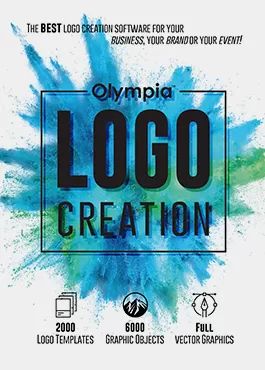


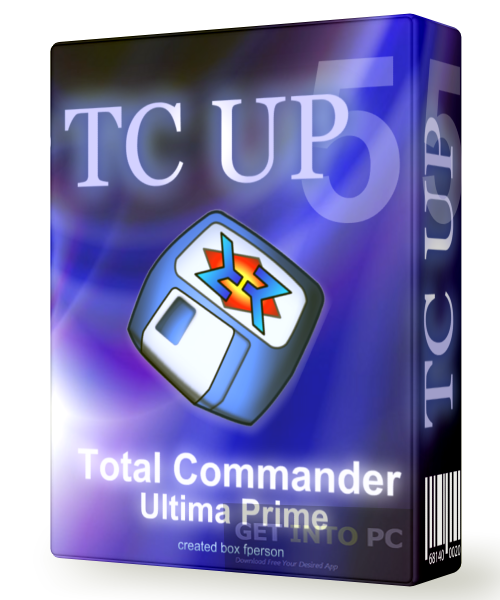

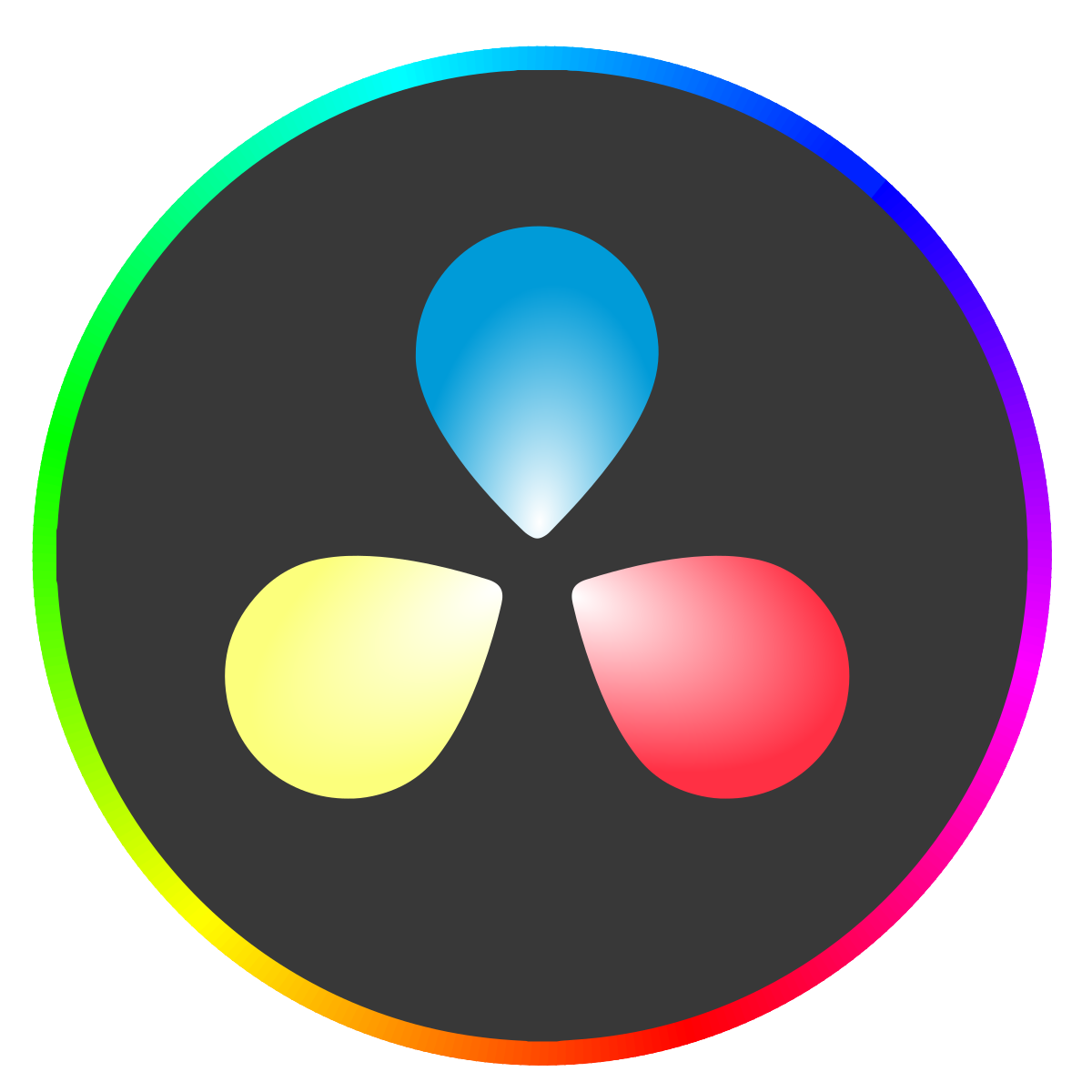
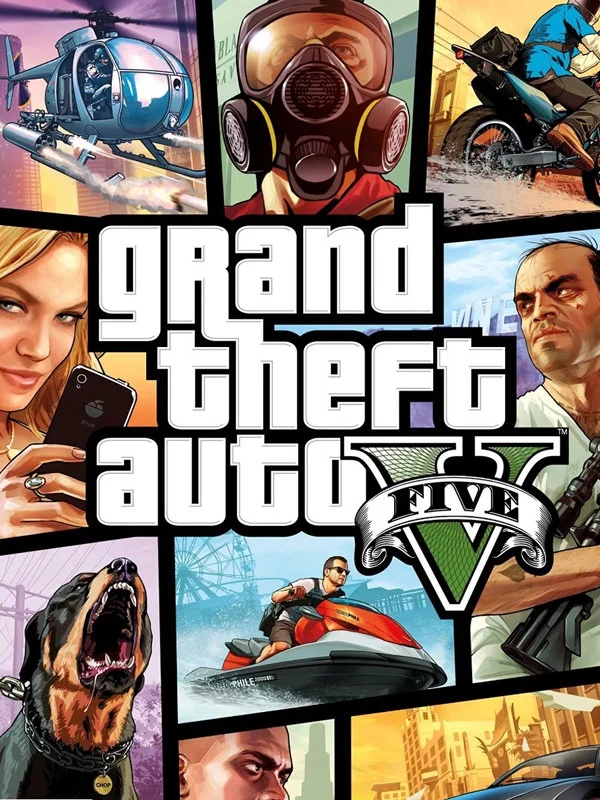
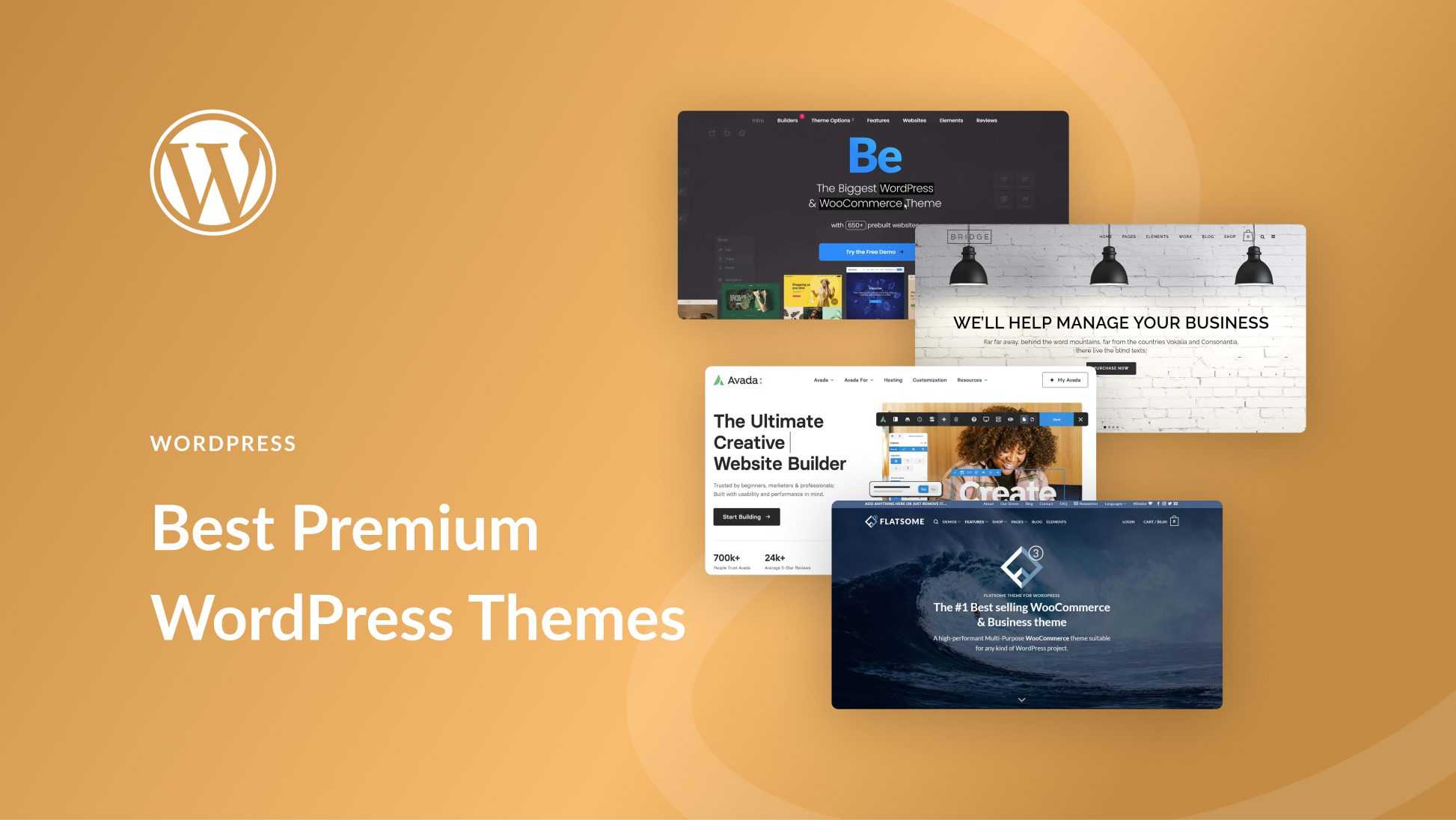


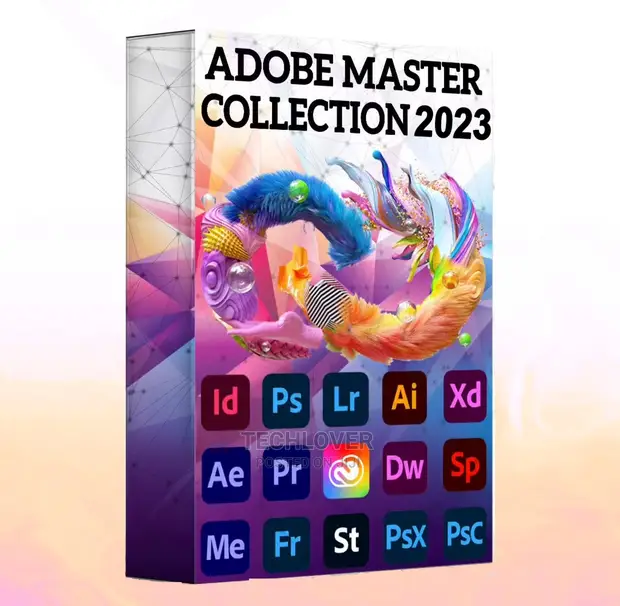
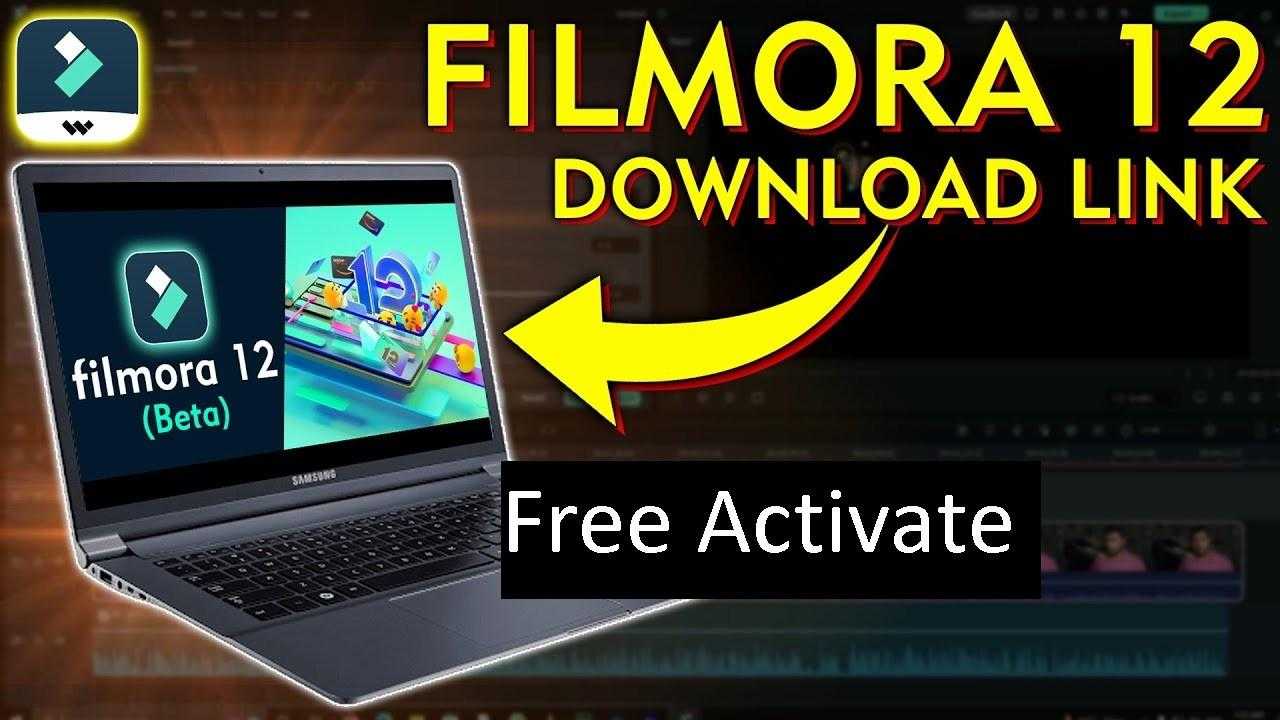



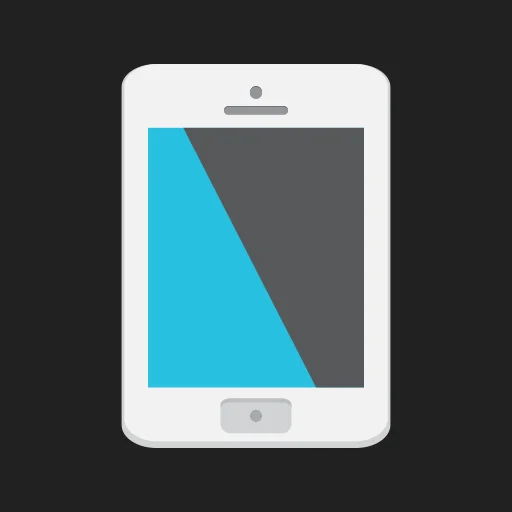

Leave your rating for the product