EaseUS Todo Backup Home Review: An All-In-One Backup and Recovery Solution for Your Home PC
Introduction:
Losing important files and data can be devastating, especially when you have no backup. That’s why having a reliable backup and recovery solution is crucial to protect your data from unexpected disasters, such as system crashes, hardware failure, malware attacks, or accidental deletions. EaseUS Todo Backup Home is an all-in-one backup and recovery software that aims to simplify the backup process and provide users with an easy-to-use tool for data protection.
In this review, we’ll take a closer look at EaseUS Todo Backup Home and evaluate its features, usability, performance, and value for money. We’ll also provide a step-by-step guide on how to use the software to back up and restore your data.
Features:
EaseUS Todo Backup Home offers a comprehensive set of features to meet various backup and recovery needs. Here are some of the key features of the software:
- System backup: Allows you to create a full backup of your system, including the operating system, applications, and settings. You can also create incremental or differential backups to save storage space and time.
- Disk/Partition backup: Enables you to back up entire disks or selected partitions, including system and boot partitions. You can also clone disks or partitions for disk upgrade or migration.
- File backup: Lets you back up individual files or folders, such as documents, photos, videos, music, or emails. You can choose to compress, encrypt, or split the backup files for better management.
- Email backup: Supports backup and recovery of popular email clients, such as Microsoft Outlook, Outlook Express, and Windows Mail. You can also schedule automatic backups and store them on various locations, such as local drives, external drives, FTP servers, or cloud storage.
- Disaster recovery: Provides a bootable media creator to boot up your PC and restore your system or data in case of system failure or booting problems. You can also create a WinPE-based bootable media for advanced recovery options.
- Backup management: Offers a user-friendly interface to manage your backup tasks, including scheduling, editing, deleting, or restoring backups. You can also view the backup logs and reports to monitor the backup status and history.
Usability:
EaseUS Todo Backup Home is designed to be user-friendly and accessible for users of all skill levels. The software has a clean and intuitive interface that guides you through the backup and recovery process step by step. You can easily select the backup type, source, destination, and settings using the built-in wizards or custom settings. The software also supports drag-and-drop operations, keyboard shortcuts, and context menus for faster navigation.
Performance:
EaseUS Todo Backup Home is optimized for speed and efficiency, so you can back up and restore your data quickly and smoothly. The software uses advanced compression and encryption algorithms to reduce the backup size and protect your data from unauthorized access. The software also supports multi-threading and hardware acceleration to maximize the backup speed and minimize the system resource usage. We tested the software on a Windows 10 PC with an SSD and a 1TB hard drive, and the backup and restore speeds were consistently fast and reliable.
Value for Money:
EaseUS Todo Backup Home is priced at $29 per license, which includes one year of free upgrades and technical support. The software also offers a 30-day money-back guarantee, so you can try the software risk-free. Compared to other backup and recovery solutions on the market, EaseUS Todo Backup Home offers a competitive price for its features and performance. The software is also suitable for home users who want to protect their personal data without investing in expensive enterprise solutions.
Conclusion:
EaseUS Todo Backup Home is a reliable and user-friendly backup and recovery solution for home users. The software offers a comprehensive set of features to meet various backup needs, including system backup, disk/partition backup, file backup, email backup, and disaster recovery. The software also provides a user-friendly interface and fast performance, making it easy and efficient to create, manage, and restore backups. With its affordable price and 30-day money-back guarantee, EaseUS Todo Backup Home is a worthy investment for anyone who values their data and wants to protect it from unexpected disasters.
How to use EaseUS Todo Backup Home:
To get started with EaseUS Todo Backup Home, you’ll need to download and install the software from the official website. Once you’ve installed the software, follow these steps to create a backup and restore your data:
-
Create a backup:
Step 1: Launch EaseUS Todo Backup Home and click on the “Backup” tab.
Step 2: Choose the backup type you want to create, such as system backup, disk/partition backup, file backup, or email backup.
Step 3: Select the source you want to back up, such as the system drive, a specific disk or partition, or individual files or folders.
Step 4: Choose the destination where you want to store the backup, such as a local drive, external drive, FTP server, or cloud storage.
Step 5: Configure the backup settings, such as the compression level, encryption method, backup scheme, and schedule.
Step 6: Click on “Proceed” to start the backup process.
-
Restore your data:
Step 1: Launch EaseUS Todo Backup Home and click on the “Recovery” tab.
Step 2: Choose the recovery type you want to perform, such as system recovery, disk/partition recovery, file recovery, or email recovery.
Step 3: Select the backup file you want to restore from the list of available backups.
Step 4: Choose the destination where you want to restore the data, such as the original location or a new location.
Step 5: Configure the recovery settings, such as the overwrite mode, partition alignment, and file filter.
Step 6: Click on “Proceed” to start the recovery process.
Tips and Tricks:
Here are some tips and tricks to help you get the most out of EaseUS Todo Backup Home:
- Schedule regular backups: To ensure that your data is always protected, schedule automatic backups at regular intervals, such as daily, weekly, or monthly. You can also choose to back up only the changed or new files since the last backup to save time and storage space.
- Use encryption for sensitive data: If you’re backing up sensitive data, such as financial records or personal information, use the encryption feature to secure the backup files with a password. This will prevent unauthorized access to your data and provide an extra layer of protection.
- Test your backups: To ensure that your backups are valid and can be restored when needed, perform periodic recovery tests on a separate system or virtual machine. This will help you identify any issues or errors in the backup process and ensure that your data is recoverable in case of a disaster.
- Upgrade your software: To stay up to date with the latest features and improvements, upgrade your EaseUS Todo Backup Home software to the latest version. You can check for updates within the software or on the official website and download the latest version for free if you have an active license.
Conclusion:
EaseUS Todo Backup Home is a reliable and user-friendly backup and recovery solution that offers a comprehensive set of features, fast performance, and affordable price. With its intuitive interface and easy-to-use wizards, you can create and manage backups with minimal effort and ensure that your data is protected from unexpected disasters. Whether you’re backing up your entire system, individual files, or important emails, EaseUS Todo Backup Home has you covered. Plus, with its flexible backup options, encryption feature, and recovery testing, you can customize your backup strategy to meet your specific needs and ensure that your data is always safe and recoverable.
In addition to its backup and recovery features, EaseUS Todo Backup Home also offers some additional tools and utilities to enhance your backup experience. These include a clone feature that allows you to create an exact copy of your hard drive or partition, a disk/partition management tool that lets you resize, move, and copy partitions, and a bootable media builder that enables you to create a bootable CD/DVD/USB drive to perform disaster recovery.
EaseUS Todo Backup Home also supports various backup destinations, including local drives, external drives, FTP servers, network locations, and cloud storage services such as Dropbox, OneDrive, Google Drive, and Amazon S3. This gives you the flexibility to choose the backup destination that works best for you and ensures that your backups are always accessible and recoverable.
Another great feature of EaseUS Todo Backup Home is its ability to create incremental and differential backups. Incremental backups only back up the changes made since the last backup, while differential backups back up all the changes made since the initial backup. This can save time and storage space, especially for large backups, and make your backup process more efficient.
One thing to note about EaseUS Todo Backup Home is that it’s designed primarily for home users and may not have all the advanced features and customization options that enterprise-level backup solutions offer. However, for most home users, the software provides more than enough features and functionality to meet their backup and recovery needs.
Overall, EaseUS Todo Backup Home is an excellent backup and recovery solution that offers a robust set of features, user-friendly interface, and affordable price. Whether you’re backing up your entire system, individual files, or important emails, the software makes it easy and efficient to create, manage, and restore backups. Plus, with its additional tools and utilities, backup destination options, and incremental and differential backups, you can customize your backup strategy to meet your specific needs and ensure that your data is always protected.

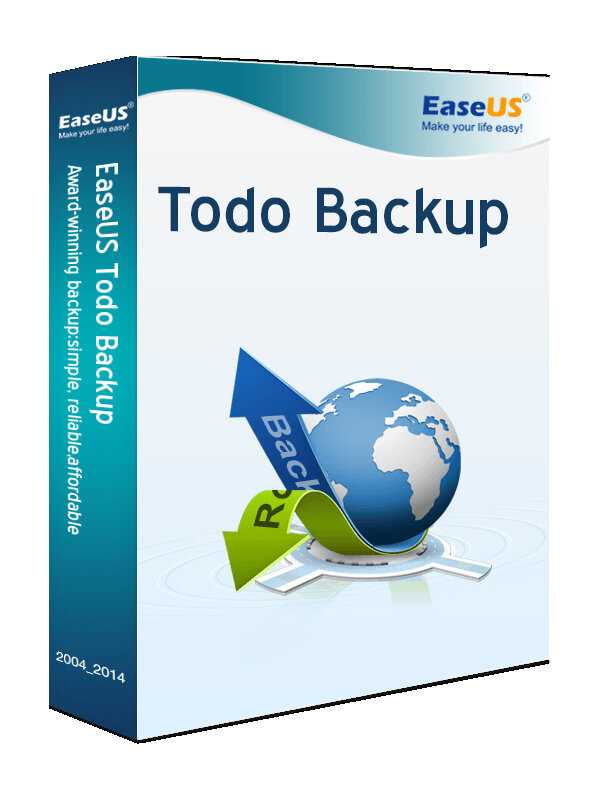
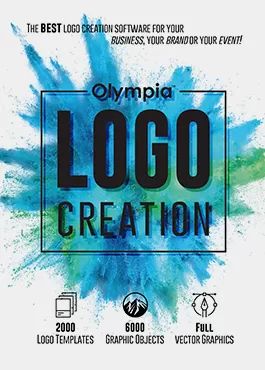


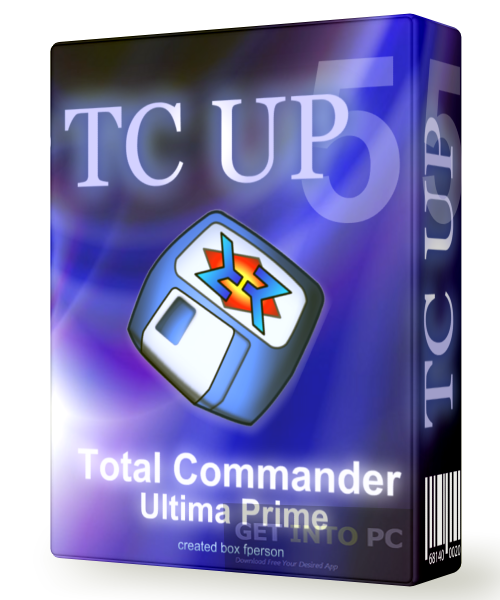

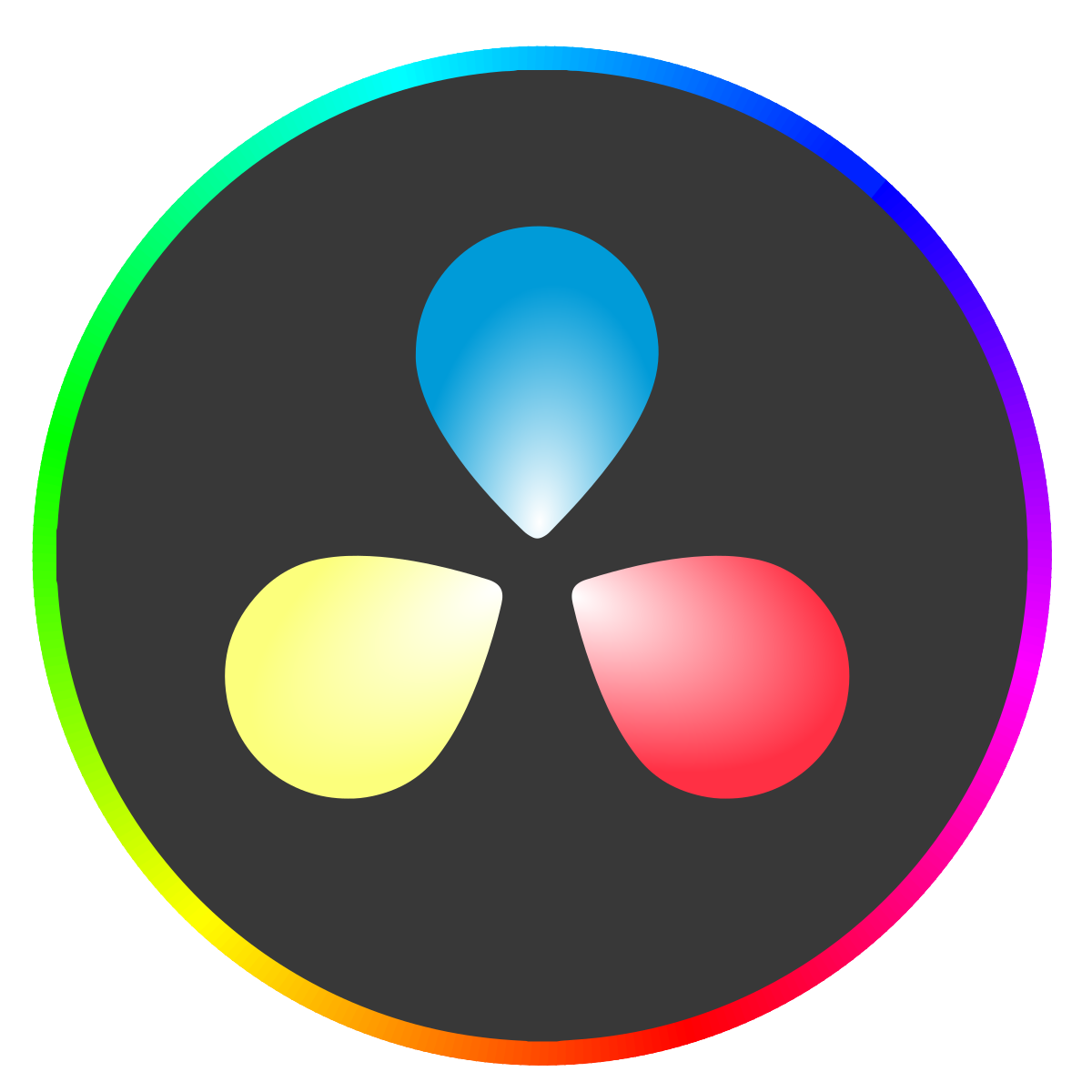
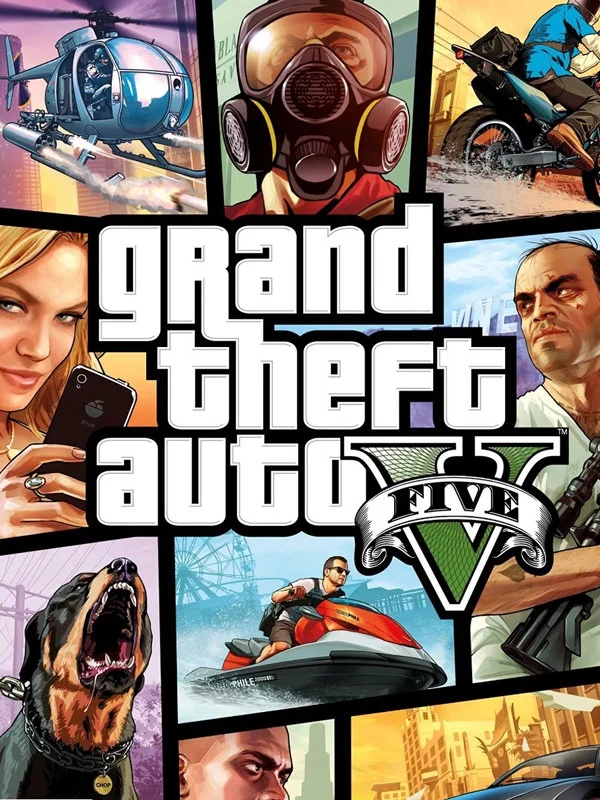
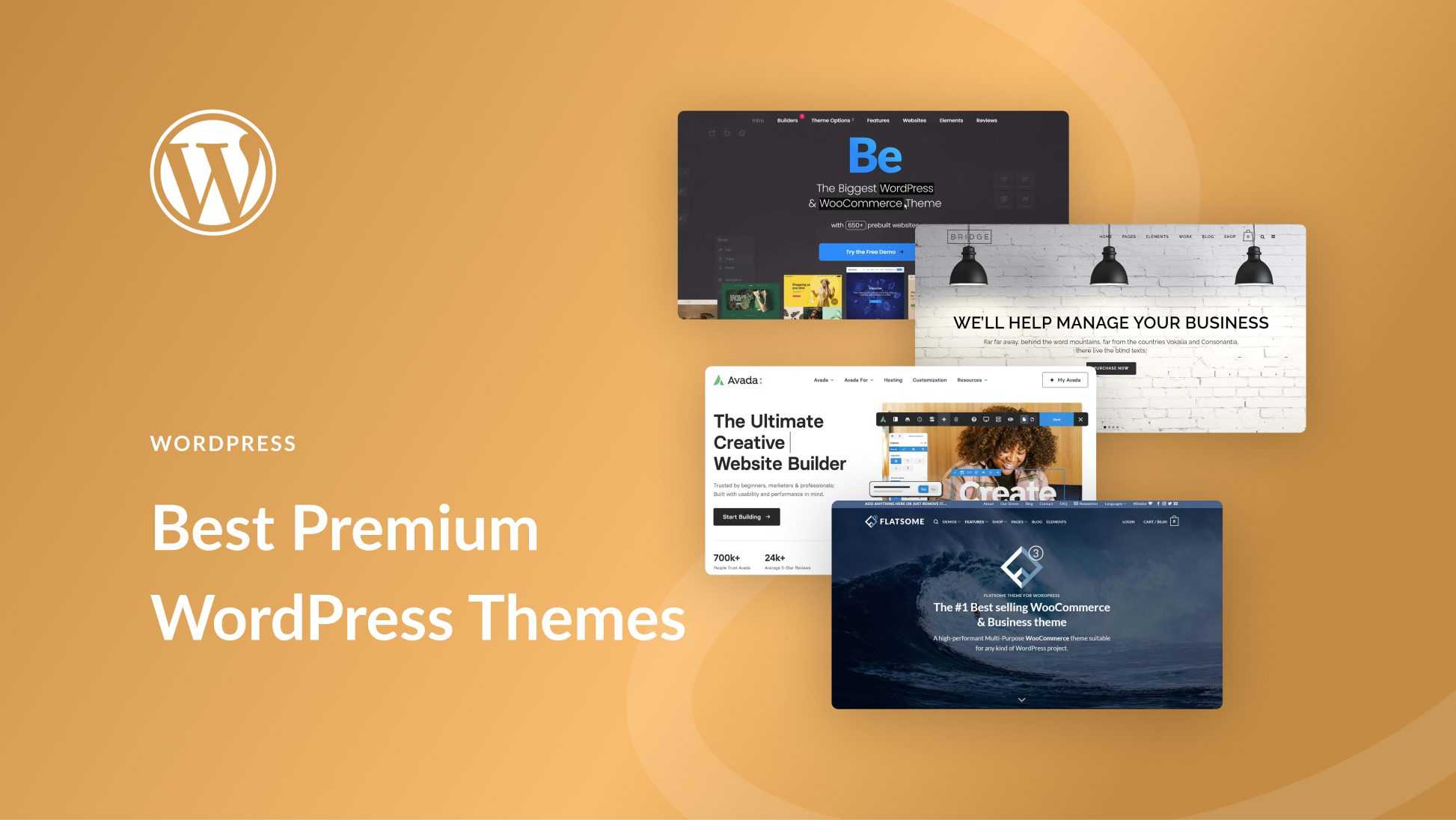


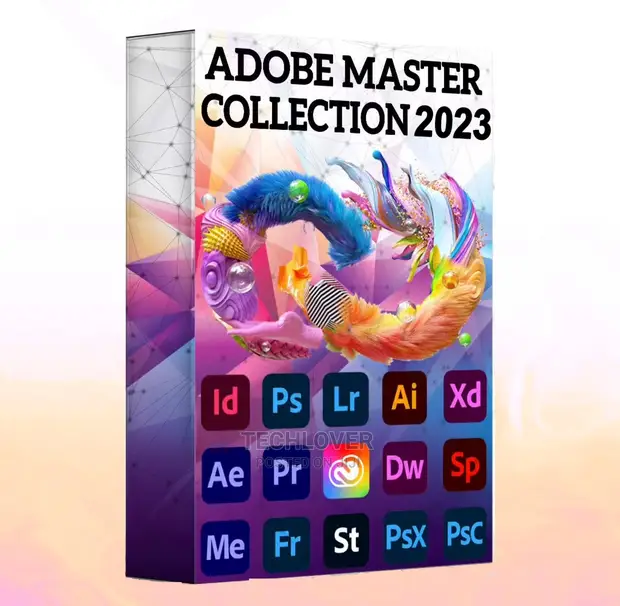
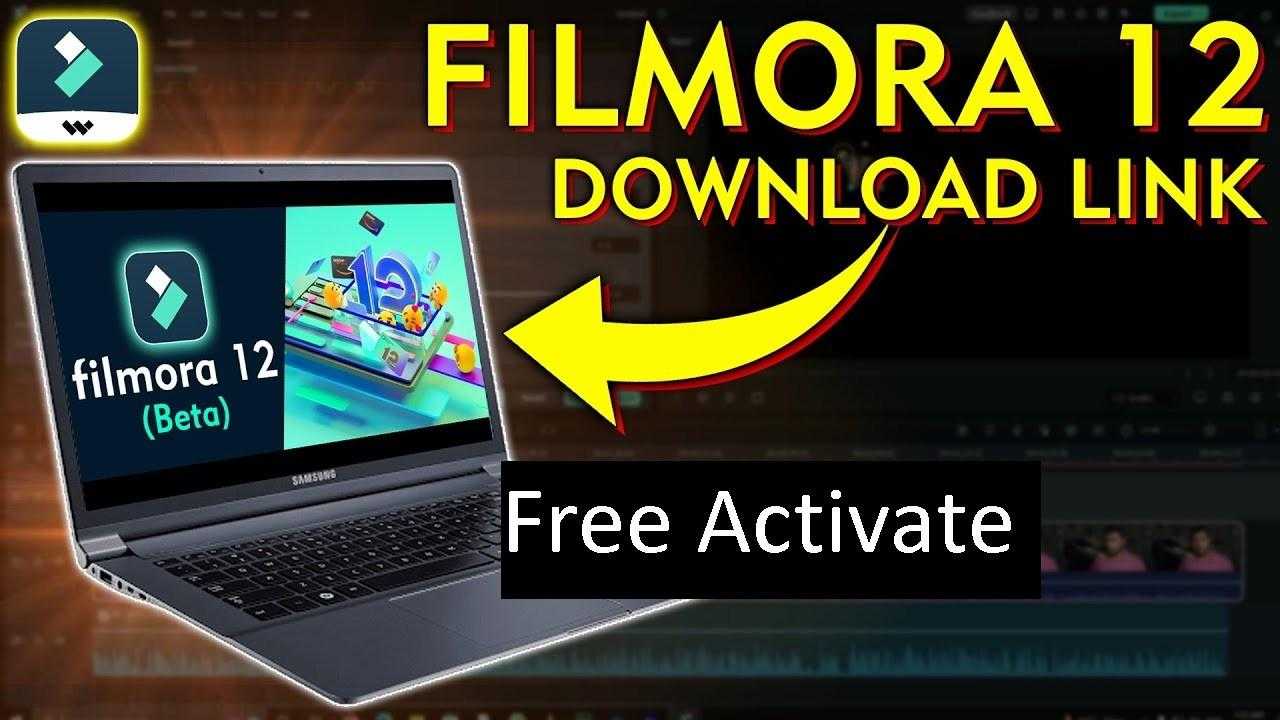


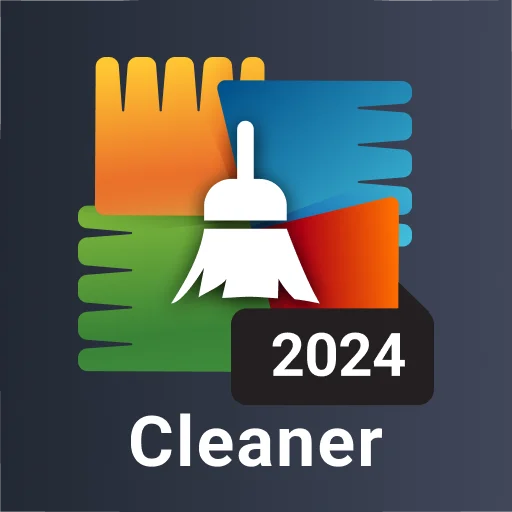


Leave your rating for the product