ZArchiver Donate – a special version of ZArchiver for donating to the project.
Advantages of the Pro version:
– Light and dark theme;
– Storage of passwords;
– Preview the image in the archive;
– Editing files in the archive (see notes);
ZArchiver – is an archive management program. It has a simple and functional interface. The application does not have permission to access the Internet, therefore does not have the ability to transmit information to services or people in power.
ZArchiver allows you:
– Create the following types of archives: 7z (7zip), zip, bzip2 (bz2), gzip (gz), XZ, lz4, tar, zst (zstd);
– Uncompresses the following archive types: 7z (7zip), zip, rar, rar5, bzip2, gzip, XZ, iso, tar, arj, cab, lzh, lha, lzma, xar, tgz, tbz, Z, deb, rpm, zipx, mtz, chm, dmg, cpio, cramfs, img (fat, ntfs, ubf), wim, ecm, lzip, zst (zstd), egg, alz;
– See the contents of the archive: 7z (7zip), zip, rar, rar5, bzip2, gzip, XZ, iso, tar, arj, cab, lzh, lha, lzma, xar, tgz, tbz, Z, deb, rpm, zipx, mtz, chm, dmg, cpio, cramfs, img (fat, ntfs, ubf), wim, ecm, lzip, zst (zstd), egg, alz;
– Create and decompress archives protected by password;
– Edit archives: add / delete files to / from archive (zip, 7zip, tar, apk, mtz);
– Create and decompress archives in several parts: 7z, rar (decompress only);
– Partial decompression of the archives;
– Open compressed files;
– Open an archive file from email applications;
– Extract split archives: 7z, zip and rar (7z.001, zip.001, part1.rar, z01);
Special properties:
– Start with Android 9 for small files (<10MB), if possible, use direct open without extracting to a temporary folder;
– Multithreading support (useful for multicore processors);
– Support for UTF-8 / UTF-16 in file names. Allows you to use national symbols in file names.
WARNING! All useful ideas and wishes are welcome. You can email them or just leave a comment here.
Notes:
Modification of file in the archive is the possibility of updating the file in the archive after having modified it in an external program. To do this: open the file from the archive, select the application (if necessary), edit the file, save the changes, go back to ZArchiver. Will be prompted to update the file in the archive when you return to ZArchiver. If for some reason you are not prompted to update the file, the edited file is located on the memory card in your Android / ru.zdevs.zarchiver.pro / temp /.
Mini FAQ:
Q: what password?
A: The contents of some archives can be encrypted and the archive can only be opened with the password (do not use the phone password!).
Q: Is the program not working properly?
A: Send me an email with a detailed description of the problem.
Q: How to compress files?
A: Select all the files you want to compress by clicking on the icons (to the left of the file names). Click on one of the selected files and choose “Compress” from the menu. Set the desired options and press the OK button.
Q: How to extract files?
A: Click on the archive name and select the appropriate options (“Extract here” or other).
♠ ♠ ♠ ♠ ♠ ♠
I invite you to join our official channel on Telegram to get the best exclusive free and paid apps


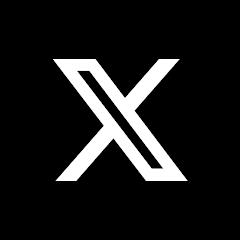

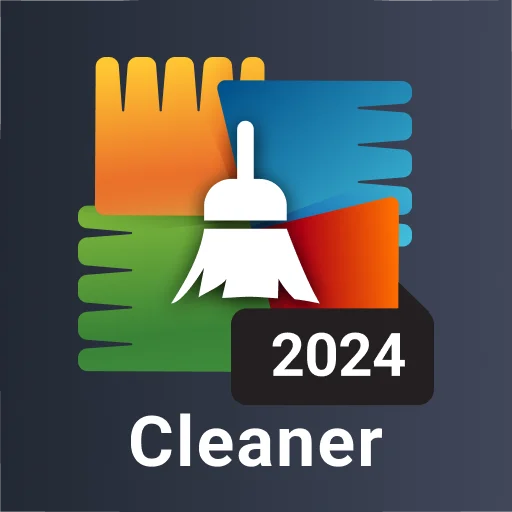










Leave your rating for the product