Pixly Icon Pack: A Comprehensive Review and Guide
Icon packs have been a popular way for users to personalize their Android devices, providing a unique look and feel to their home screens. Among the vast selection of icon packs available, Pixly Icon Pack has gained significant attention and popularity due to its pixel art style and vibrant color palette.
In this article, we will provide a comprehensive review and guide for Pixly Icon Pack. We will cover its features, design, compatibility, installation, and customization options, as well as compare it with other popular icon packs in the market.
Features and Design
Pixly Icon Pack offers over 6000 icons with a consistent pixel art style that adds a retro and playful touch to any device. The pack includes a broad range of app icons, including system apps, popular social media apps, and other third-party applications. The icons are designed with bright and bold colors, making them stand out on any home screen.
In addition to the icons, Pixly Icon Pack offers several wallpapers that complement the icon pack’s design. The wallpapers are created using the same pixel art style and feature a wide variety of colors and patterns that can be used to create a unique look and feel on the device.
Compatibility and Installation
Pixly Icon Pack is compatible with several popular Android launchers, including Nova Launcher, Action Launcher, Apex Launcher, and others. Users need to have a compatible launcher installed on their device to use the icon pack.
To install Pixly Icon Pack, users can purchase it from the Google Play Store or download it from other third-party app stores. Once downloaded, users can apply the icon pack through the launcher’s settings, where they can select the icon pack from a list of installed icon packs.
Customization Options
Pixly Icon Pack offers several customization options to personalize the user’s device further. Users can use various icon masking options that allow non-themed apps to blend in with the rest of the icons, giving a more cohesive look to the home screen. Additionally, the icon pack allows users to modify the size, shape, and color of the icons, providing more flexibility to create a unique look and feel.
Comparisons with Other Icon Packs
Pixly Icon Pack has gained popularity due to its unique pixel art style and vibrant color palette. However, there are several other popular icon packs available in the market that offer different design styles and customization options.
One of the most popular icon packs is the Whicons Icon Pack, which features a clean and minimalist design with white icons. The Whicons Icon Pack has over 7000 icons, making it one of the most comprehensive icon packs available. It also offers several customization options, including the ability to change the icon shape and size.
Another popular icon pack is the CandyCons Icon Pack, which features a colorful and flat design with round icons. The CandyCons Icon Pack includes over 1900 icons and offers several customization options, including icon masking and support for several launchers.
Conclusion
In conclusion, Pixly Icon Pack is a popular and comprehensive icon pack that offers a unique retro look to any Android device. Its pixel art style and bright color palette make it stand out from other icon packs available in the market. It is compatible with several popular Android launchers and offers several customization options to personalize the device further.
While Pixly Icon Pack may not be suitable for users who prefer minimalist or flat designs, it is an excellent option for those who want to add a playful and retro touch to their device. With over 6000 icons and several customization options, Pixly Icon Pack is a valuable addition to any Android device’s customization arsenal.
♠ ♠ ♠ ♠ ♠ ♠
I invite you to join our official channel on Telegram to get the best exclusive free and paid apps


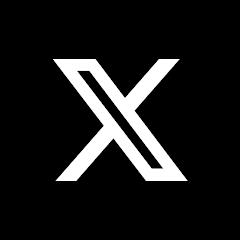

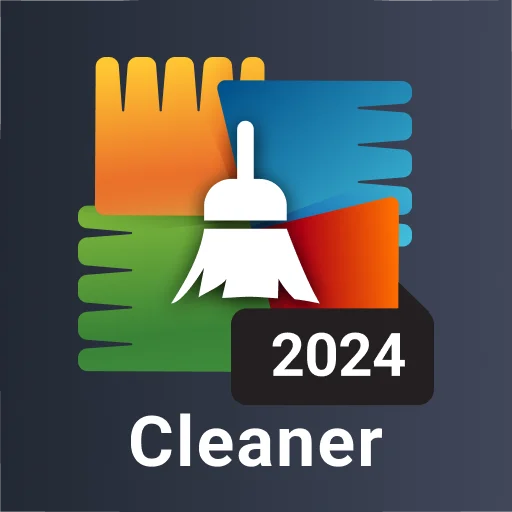










Leave your rating for the product