PickU: Photo Editor & Cutout.
PickU is a popular photo editing app available for both Android and iOS devices. With PickU, users can create stunning and creative images, remove backgrounds, and add custom backgrounds and stickers to their photos. The app is user-friendly and allows users to easily edit photos and add their own touch to them. In this article, we’ll take a closer look at the features of PickU, how to use the app, and how it compares to other photo editing apps.
Features
PickU offers a wide range of features that allow users to edit their photos and create stunning images. Here are some of the key features of PickU:
- Cutout – With PickU’s cutout feature, users can easily remove the background from their photos. The app uses AI technology to accurately identify the subject in the photo and remove the background in just a few taps. This feature is useful for creating transparent PNGs, which can be used for a variety of purposes such as creating collages or designing graphics for social media.
- Background changer – PickU’s background changer feature allows users to replace the background of their photos with a custom background or one of the pre-loaded backgrounds in the app. Users can choose from a wide variety of backgrounds, including landscapes, cityscapes, and abstract designs.
- Stickers – PickU offers a huge library of stickers that users can add to their photos. The stickers include a variety of categories such as animals, food, emojis, and more. Users can also create their own stickers by cutting out images from their photos.
- Filters – PickU offers a variety of filters that can be applied to photos to enhance their appearance. Users can choose from a wide range of filters, including vintage, black and white, and color filters. They can also adjust the intensity of the filter to achieve the desired effect.
- Text – PickU allows users to add text to their photos in a variety of fonts and styles. Users can also adjust the color, size, and position of the text to create a custom look.
- Blur – PickU’s blur feature allows users to blur the background of their photos to create a shallow depth of field effect. Users can adjust the intensity and size of the blur to achieve the desired effect.
- Collage – PickU’s collage feature allows users to combine multiple photos into a single image. Users can choose from a variety of collage layouts and adjust the size and position of each photo within the collage.
How to Use PickU
Using PickU is easy and straightforward. Here’s a step-by-step guide on how to use the app:
- Install the app – PickU is available for free on both the App Store and Google Play Store. Install the app on your device and open it.
- Select a photo – Once you’ve opened the app, select a photo from your device’s photo library or take a new photo using the app’s camera feature.
- Cut out the subject – If you want to remove the background from your photo, use PickU’s cutout feature to select the subject of your photo and remove the background.
- Add a background – Once you’ve removed the background, you can add a custom background or choose one of the pre-loaded backgrounds in the app.
- Add stickers, text, and filters – Use PickU’s stickers, text, and filter features to add your own personal touch to the photo.
- Save and share – Once you’re satisfied with your edited photo, save it to your device’s photo library or share it directly to social media.
How PickU Compares to Other Photo Editing Apps
There are many photo editing apps available on themarket, so it’s important to understand how PickU compares to other popular photo editing apps.
- Photoshop Express – Adobe’s Photoshop Express is a powerful photo editing app that offers a wide range of features. However, it can be overwhelming for beginners and requires a subscription to access all of its features. PickU, on the other hand, is user-friendly and offers a variety of features for free.
- Canva – Canva is a graphic design app that offers a variety of templates and design elements. While it’s not specifically a photo editing app, it can be used to create custom graphics that include photos. Canva requires a subscription to access all of its features, while PickU offers a variety of features for free.
- VSCO – VSCO is a popular photo editing app that offers a variety of filters and editing tools. However, its user interface can be confusing and it requires a subscription to access all of its features. PickU, on the other hand, is user-friendly and offers a variety of features for free.
- Snapseed – Snapseed is a powerful photo editing app that offers a variety of features, including selective adjustments and healing tools. However, it can be overwhelming for beginners and its user interface can be confusing. PickU, on the other hand, is user-friendly and offers a variety of features for free.
Overall, PickU stands out as a user-friendly photo editing app that offers a variety of features for free. While other photo editing apps may offer more advanced features, they can be overwhelming for beginners or require a subscription to access all of their features.
Conclusion
PickU is a popular photo editing app that offers a wide range of features, including cutout, background changer, stickers, filters, text, blur, and collage. The app is user-friendly and allows users to easily edit photos and add their own personal touch to them. While other photo editing apps may offer more advanced features, PickU stands out as a free and user-friendly option for beginners and casual users. Whether you’re looking to create custom graphics for social media or simply enhance your photos, PickU is a great option to consider.
♠ ♠ ♠ ♠ ♠ ♠
I invite you to join our official channel on Telegram to get the best exclusive free and paid apps





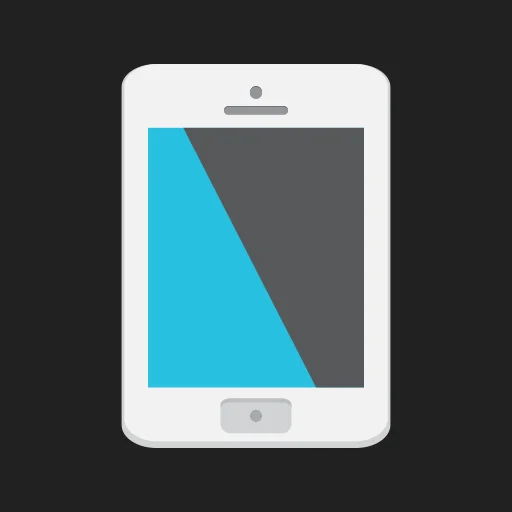








Leave your rating for the product