My Android Tools Pro Activate | deactivate the activity, the service, the receiver and the provider of any application. (Note: need root access).
My Android tools (Pro):
1. activate | deactivate components (activity, service, receiver, supplier)
★ red: deactivated.
★ blue: running (just for service)
2.show all running tasks and processes (with pid and uid)
3. view the logcat.
4. display | modify shared preferences and sqlite database of all applications
5. activate | deactivate applications
(P.S., the icon comes from Sasuke’s Eternal Mangekyō Sharingan)
+ Activity: an activity represents a single screen with a user interface.
+ Service: A service is a component that runs in the background to perform long-running operations or to perform work for remote processes.
+ Content providers: A content provider manages a shared set of application data. Through the content provider, other applications can query or even modify the data (if the content provider allows it).
+ Broadcast Receivers: A broadcast receiver is a component that responds to system wide broadcast announcements.
+ Shared Preferences: Store private primitive data in key-value pairs.


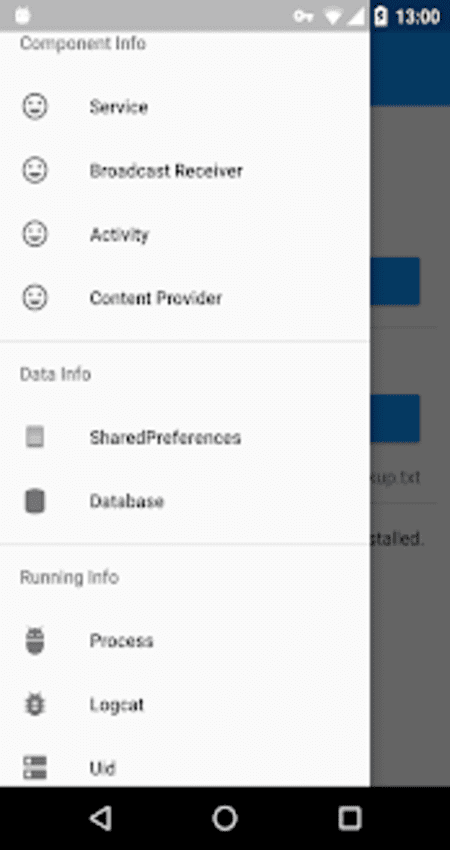
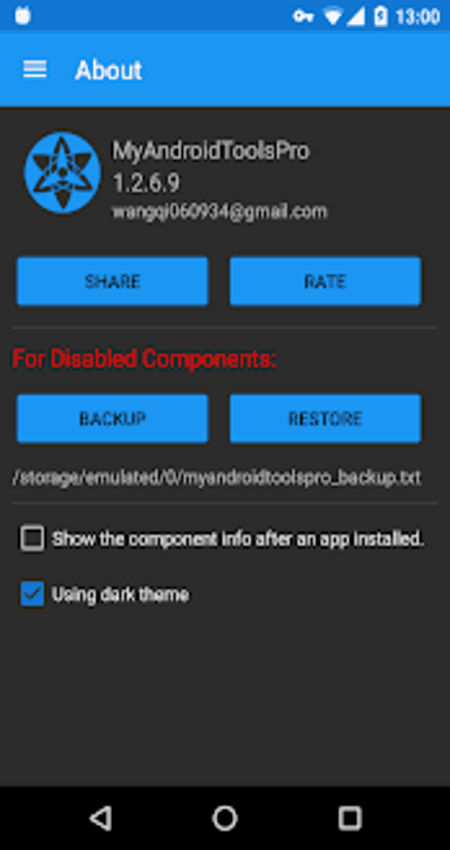
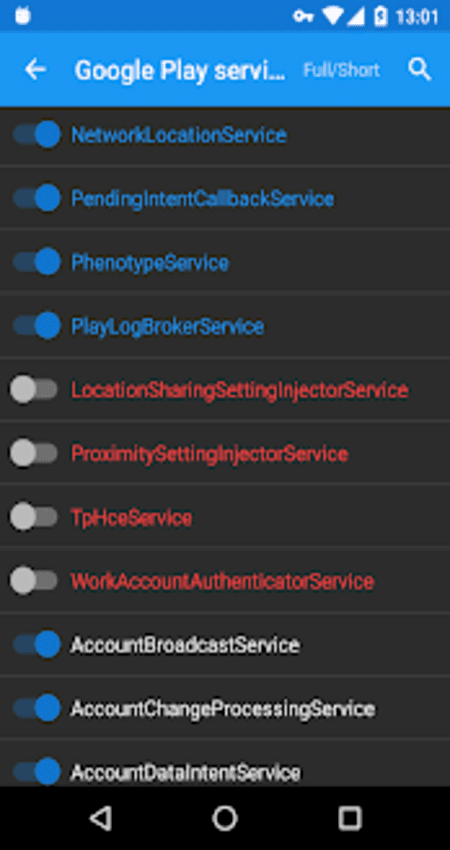












Leave your rating for the product