Cast to TV+ Chromecast Roku TV Stream and broadcast on Castify TV for Android with over 5,000,000 users so far.
Requires streaming devices:
Chromecast 1, 2 and Ultra HD 4K
Fire TV or Fire Stick
Apple TV Airplay (4th generation) tvOS 10.2+
Roku Express, Roku Streaming Stick, or Roku TV
DLNA Receivers
Xbox One, Xbox 360
Google Cast Receivers
Smart TVs with built-in DLNA technology including: Panasonic, LG TV, TCL, Phillips, Sony Bravia, Samsung, Sharp and many more. Please check your TV user manual.
Play From Sources:
– Browser Websites
– Phone Files
– IPTV
– DLNA Servers
– LAN, SMB, Samba
Free Features:
– Broadcast on TV, video, film, music or photos
– Streamed web videos found online on websites
– Stream local files stored on your phone to Chromecast, Roku, Xbox, Apple TV or compatible devices on your phone
– Only 2 items queued at a time
– 1 bookmark at a time
– History of the game
– Search for videos on all websites
– Block popups by site
* Free features are supported by advertising.
Cast to TV+ Chromecast Roku TV Premium Features:
– Removes advertisements
– Roku remote control
– Roku Channels
– Subtitles (only Chromecast for now)
– Custom themes
– More than 2 videos in queue
– More than 1 bookmarks
– Define the home page
– Synchronization between devices
This app works best with Google Chromecast and Google Cast receivers. Users may have limited functionality with other broadcast receivers.
This is not a phone screen mirroring / sharing app.
Stream movies, videos or music from web browser to TV.
Also stream movies, music or photos from your phone / tablet to TV with compatible streaming devices.
Steps of use:
1. Use the application browser to navigate to a website.
2. The browser tries to find playable videos, movies or music on this site.
3. Then play it locally on the phone / tablet or stream it to TV with Chromecast or one of the compatible streaming receivers.
Supported formats:
MP4 movie
MKV files
MP3 Music
JPG, PNG images
HTML5 video
HLS Live Streaming
Some iptv m3u8 urls
4K and HD if available
Characteristics and limitations of certain continuous receivers
Roku & Roku TV Streaming Devices:
– Remote control only for Roku
– no video resume / cleanup, no audio streaming, some file formats not supported.
Apple TV AirPlay:
– Battery optimization must be disabled for Android 6.0 Marshmallow and higher, local audio and photo streaming is not supported. MKV files are not supported. Some URL formats are not supported.
Xbox One and Xbox 360:
– DLNA must be enabled in settings
Fire TV: Some video movie formats are not supported.
The following streaming devices and smart TVs are BETA compatible. So don’t expect them to perform as well as Chromecast: DLNA devices, Android TV, Xbox One and Xbox 360, WebOS, Netcast
Some smart TVs include the Google Chromecast (or DLNA) app:
according to the following: https://www.google.com/chromecast/built-in/tv/
If you have one of these models, check if it has any of the streaming receivers to see if it is compatible with TV broadcasting.
♠ ♠ ♠ ♠ ♠ ♠
I invite you to join our official channel on Telegram to get the best exclusive free and paid apps





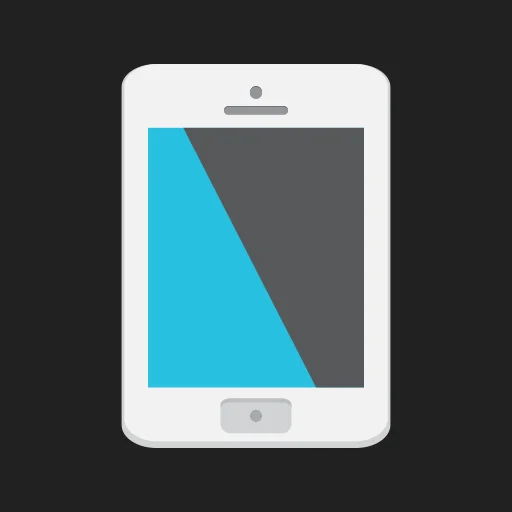








Leave your rating for the product