Atom Icon Pack is designed in a warm atmosphere and brings instant visual enjoyment to your home screen with beautiful colors and black combinations.
In this Iconpack we take the right design guidelines and apply our own creativity to make it stand out! Each icon has been designed with a lot of time and attention to the smallest detail.
There is always something new:
Atom IconPack is still new and contains more than 2,800 icons. We promise to add more with each update
Why choose Atom icon packs over others?
• 2800+ high quality icons.
• Frequent updates with new icons and update activity
• Works on any Android device.
• Many alternative icons take personalization to a new level.
• AMAZING WALL COLLECTION
• Customize folder icons and app drawer icons.
• Icon preview and search.
• Dynamic calendar support.
• Instrument panel in smooth materials.
• Creative Material Design
• Support for Muzei Live Wallpaper
• Request server base code
Still confused?
There is no doubt that Atom Iconpack Pack is very attractive and unique. If you don’t like it, we offer a 100% refund.
the support
Help / Grievance Team
♦ If you have any problems with the Atom ICON PACK, you can send an email to ttractivestylishdesigns@gmail.com
♦ Twitter: – https://twitter.com/asn360
How to use this icon pack?
Step 1: Install a supported theme launcher (NOVA LAUNCHER or Lawnchair recommended).
Step 2: Open the icon pack and click Apply.
disclaimer
• A supported launcher is required to use this icon pack!
• The FAQ section within the app can answer many questions you may have. Please read it before emailing your question.
Icon Pack Supported Launchers
Action Launcher • ADW Launcher • Apex Launcher • Atom Launcher • Aviate Launcher • CM Theme Engine • GO Launcher • Holo Launcher • Holo Launcher HD • LG Home • Lucid Launcher • M Launcher • Mini Launcher • Next Launcher • Nougat Launcher • Nova Launcher ( Recommended) • Smart Launcher • Solo Launcher • V Launcher • ZenUI Launcher • Zero Launcher • ABC Launcher • Evie Launcher
Supported icon pack launchers are not included in the app section
Arrow Launcher • ASAP Launcher • Cobo Launcher • Line Launcher • Mesh Launcher • Peek Launcher • Z Launcher • Quixey Launcher • iTop Launcher • KK Launcher • MN Launcher • New Launcher • S Launcher • Open Launcher • Flick Launcher •
If you do not find the Applications section in the Control Panel. You can apply icon packs from theme settings.
Additional Notes
• In this Iconpack, not every icon is against 100% Material Design rules.
Instead, it aims to achieve a creative appearance by taking into account the physical design.
• Icon packs require a launcher to function. (Few devices support icon packs with stock launchers like Oxygen OS Mi Poco)
• Google Now Launcher and ONE UI do not support any icon packs.
• Missing icons? Feel free to send me icon requests and I will try to update this package with your request.
credit
• Jahir Fiquitiva provides a great dashboard.




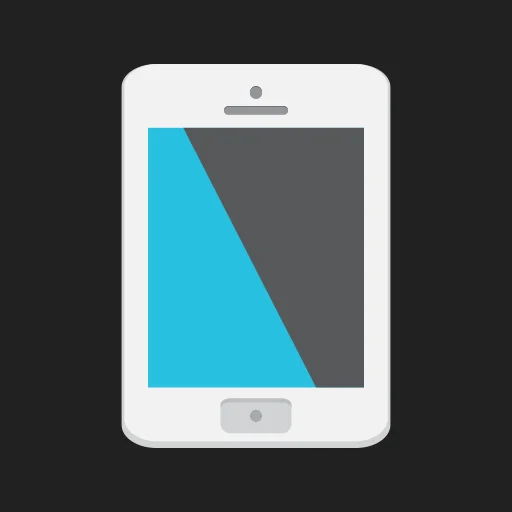








Leave your rating for the product