Adobe Acrobat Reader Introduction:
Adobe Acrobat Reader is one of the most popular PDF readers for desktop computers and mobile devices. It allows users to view, annotate, and share PDF files with ease. Adobe has developed a version of Acrobat Reader specifically for Android devices, which provides users with a range of features and functionalities to help them manage their PDFs on the go.
In this article, we will explore the features and benefits of Adobe Acrobat Reader for Android in detail. We will start by discussing the installation and setup process for the app, and then move on to look at some of its key features such as document scanning, commenting and markup tools, and cloud integration. We will also discuss some tips and tricks for using Acrobat Reader on Android, and conclude with some final thoughts on the app.
Installation and Setup:
The first step to using Adobe Acrobat Reader on your Android device is to download and install the app from the Google Play Store. Once you have installed the app, you will need to set it up by logging in with your Adobe ID or creating a new account if you don’t already have one. This is necessary to use some of the advanced features of the app, such as cloud storage and collaboration tools.
Once you have set up your account, you can start using Adobe Acrobat Reader to view and manage PDFs on your Android device. The app provides a simple and intuitive interface that makes it easy to navigate and access your files.
Features and Functionalities:
Now that we have covered the installation and setup process for Adobe Acrobat Reader on Android, let’s take a closer look at some of the key features and functionalities of the app.
-
Document Scanning:
One of the most useful features of Acrobat Reader for Android is its built-in document scanning tool. This allows you to scan paper documents using your device’s camera and save them as PDF files. The app provides a range of scanning options, including automatic cropping and enhancement, to ensure that your scans are clear and legible.
You can also use the scanning tool to create multi-page PDF documents by scanning several pages in a row. This can be particularly useful for creating digital copies of important documents, such as contracts or receipts, that you need to keep for reference.
-
Commenting and Markup Tools:
Another key feature of Acrobat Reader for Android is its commenting and markup tools. These allow you to add notes, highlight text, and draw on your PDF files to provide feedback or make annotations. You can also use the app to fill in forms or sign documents digitally, making it a useful tool for both personal and professional use.
The app provides a range of customization options for these tools, including different colors and pen styles, to ensure that you can create annotations that are easy to read and understand. You can also use the commenting and markup tools to collaborate with others on a shared PDF document, allowing multiple users to add their own notes and feedback.
-
Cloud Integration:
Acrobat Reader for Android integrates with a range of cloud storage services, including Adobe Document Cloud, Google Drive, and Dropbox. This means that you can easily access and manage your PDF files from any device or location, as long as you have an internet connection.
The app also provides a range of sharing options, allowing you to share your PDF files with others via email or social media. You can also use the app to print your PDF documents directly from your Android device, making it a versatile tool for both personal and professional use.
Tips and Tricks:
Now that we have covered some of the key features and functionalities of Adobe Acrobat Reader for Android, let’s take a look at some tips and tricks for getting the most out of the app.
-
Use the Document Cloud:
One of the most useful features of Acrobat Reader for Android is its integration with Adobe Document Cloud. This allows you to store and manage your PDF files in the cloud, making it easy to access them from any device or location. To use this feature, simply sign in to your Adobe ID and select “Document Cloud” from the app’s main menu. From there, you can upload, download, and manage your PDF files in the cloud, as well as share them with others via email or social media.
-
Customize Your Annotations:
Acrobat Reader for Android provides a range of customization options for its commenting and markup tools, allowing you to create annotations that are easy to read and understand. To access these options, simply tap on the “Markup” icon and select the tool you want to use. From there, you can choose the color, size, and style of your annotations, as well as adjust the opacity and other settings.
-
Use the Reading Mode:
Acrobat Reader for Android provides a “Reading Mode” that allows you to view your PDF files in a simplified, distraction-free format. To enable this mode, simply tap on the “Reading” icon in the app’s main menu. This will remove any extraneous elements from the document, such as menus and toolbars, and allow you to focus on the content itself.
-
Set Up Automatic Backups:
To ensure that your PDF files are always safe and secure, you can set up automatic backups in Acrobat Reader for Android. This will allow you to automatically save your files to the cloud or another location, such as your device’s internal storage or an external SD card. To set up automatic backups, simply go to the app’s settings menu and select “Backups.”
Final Thoughts:
In conclusion, Adobe Acrobat Reader for Android is a powerful and versatile tool for managing and viewing PDF files on the go. Its wide range of features and functionalities, including document scanning, commenting and markup tools, and cloud integration, make it a must-have app for anyone who regularly works with PDFs.
Whether you need to annotate and share documents with others, or simply view and manage your own files, Acrobat Reader for Android provides an easy and intuitive interface that makes it simple to do so. With its customizable settings and range of advanced features, this app is sure to become an essential tool for anyone who uses PDFs on a regular basis.


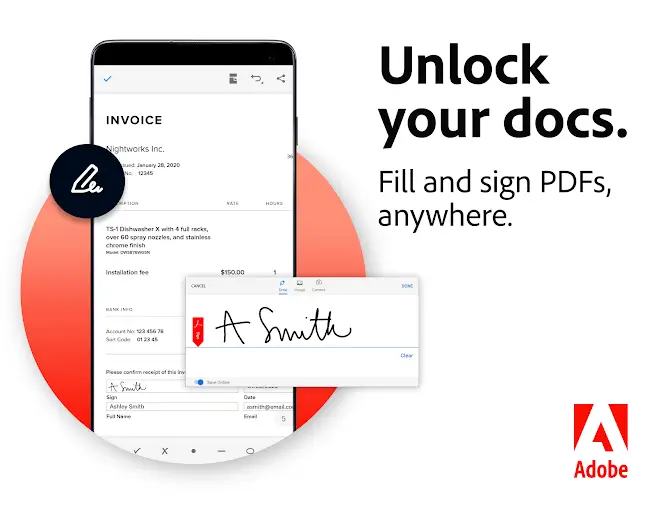


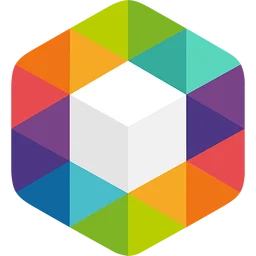



![Netflix MOD APK [Premium Unlocked, 4K, No Ads]](https://w.mrapks.com/wp-content/uploads/2023/11/NETFLIX-MOD-APK2.webp)






Leave your rating for the product